Network Science Certification Program Information
This booklet contains the Network Science Certification Program information.
CSR Certification Quick Start Guide
Hello and welcome to the CSR Certification Quick Start Guide.
There are two ways to take the certification:
- Using an Enrollment Key
- Paying via Paypal (you do not need a Paypal account)
You will find instructions below for both methods. The primary difference comes at Step 10.
Using An Enrollment Key
If your company or manager has paid for your certification, they will have an enrollment key that they will give you. Both certification courses require this key.
Assuming you have the key - let's get started.
Please follow these step by step instructions:
The first 6 steps are illustrated in the this video:
-
Open a web browser and navigate to www.netscionline.com
-
Click on the Log In at the top right of your screen:
- If you already have a user account at the school, log in using your credentials and proceed to step 7. If you do not have a prior user account, select Create new account.
- Complete the new account form and submit - write down your username and password. Our password requirements appear to be more stringent than many, so be sure to write this information down as you may not be able to use a password you are accustomed to.
-
You will receive an email confirming your account - however, it is our experience that some email scanners may either delay or block this email. If you do not receive the confirmation email within 5-7 minutes, send an email to andyw@cellstream.com and advise what problem you are having.
- Once your account is confirmed, you will be logged in, or you can then log in using your authorized credentials.
-
On the Home screen, select the “Get Certified” button on the front page in the Network Science Fundamentals Certification Programs block:
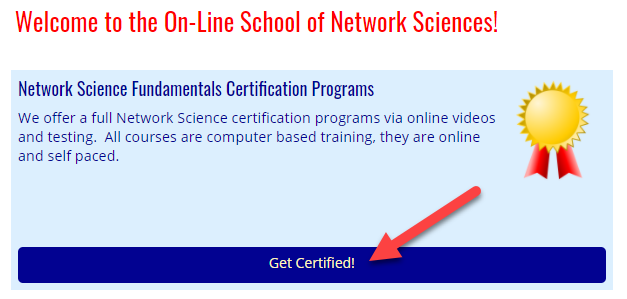
-
Now click on 'CSR Certification Courses':
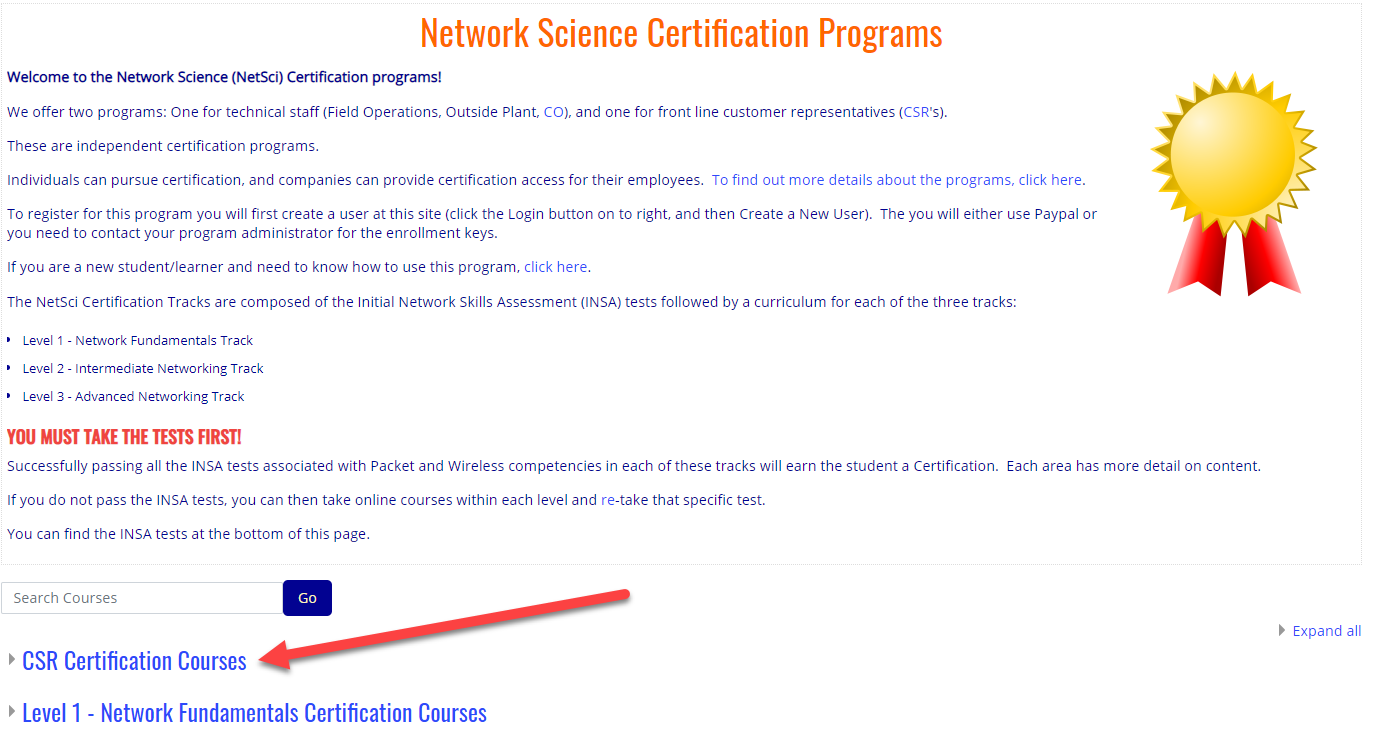
-
On the next page, you will see two courses. You will take both these classes:
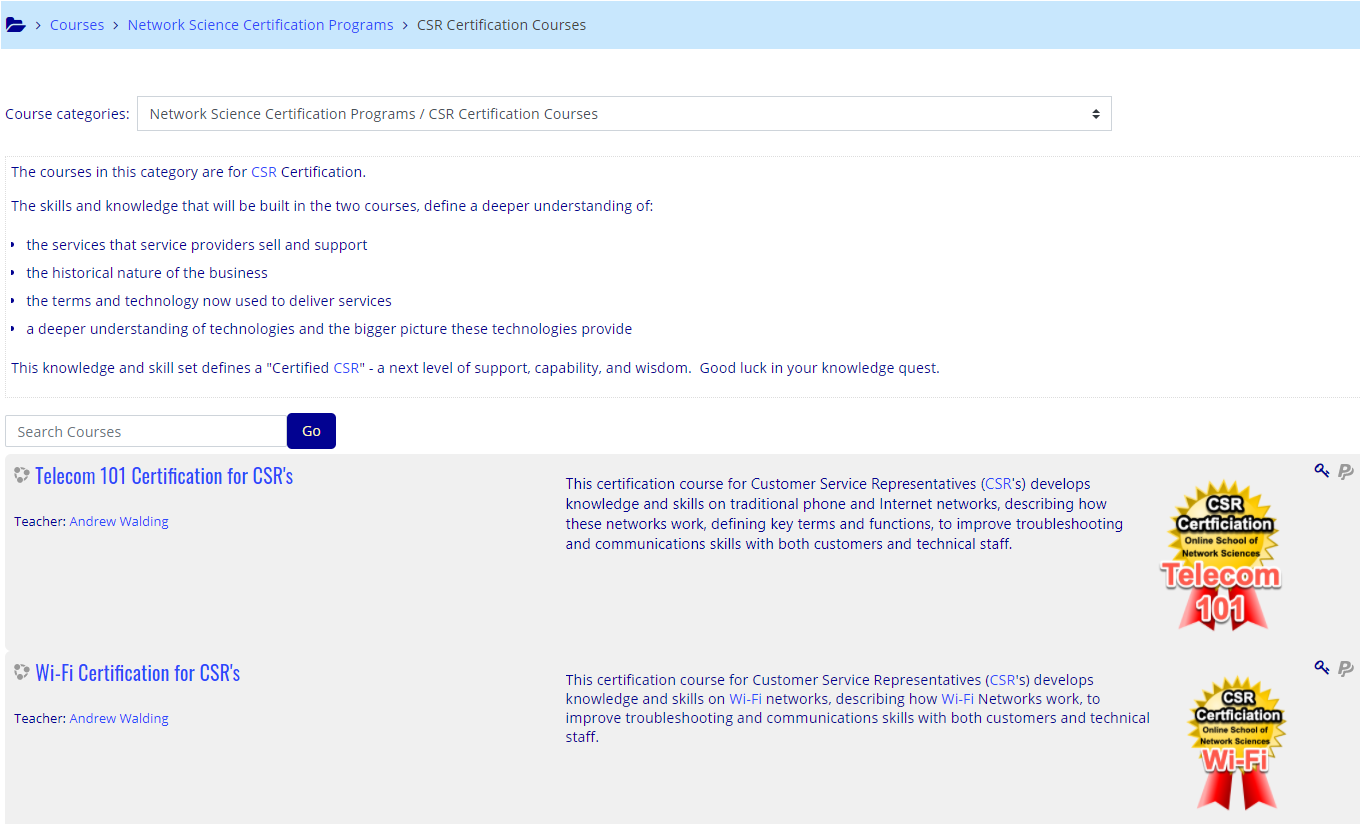
- Enter either of the classes (you will have to do both). You will be prompted for an enrollment key in either class. This is the key your manager or company will provide you.
- Congratulations! You are now successfully enrolled.
You will have 30 days to complete each course.
You may watch videos as many times as you wish.
Good luck! Enjoy the courses!
USING PAYPAL
Please follow these step by step instructions:
The first 6 steps are illustrated in the this video:
- Open a web browser and navigate to www.netscionline.com
-
Click on the Log In at the top right of your screen:
- If you already have a user account at the school, log in using your credentials and proceed to step 7. If you do not have a prior user account, select Create new account.
- Complete the new account form and submit - write down your username and password. Our password requirements appear to be more stringent than many, so be sure to write this information down as you may not be able to use a password you are accustomed to.
- You will receive an email confirming your account - however, it is our experience that some email scanners may either delay or block this email. If you do not receive the confirmation email within 5-7 minutes, send an email to andyw@cellstream.com and advise what problem you are having.
- Once your account is confirmed, you will be logged in, or you can then log in using your authorized credentials.
-
On the Home screen, select the “Get Certified” button on the front page in the Network Science Fundamentals Certification Programs block:
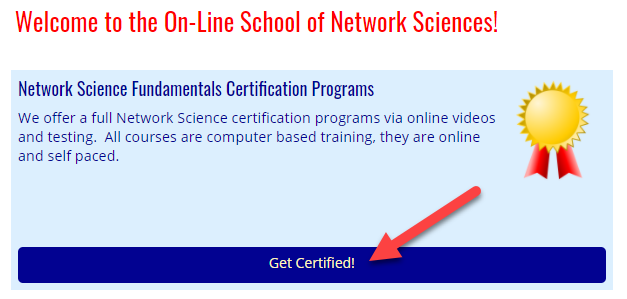
-
Now click on 'CSR Certification Courses':
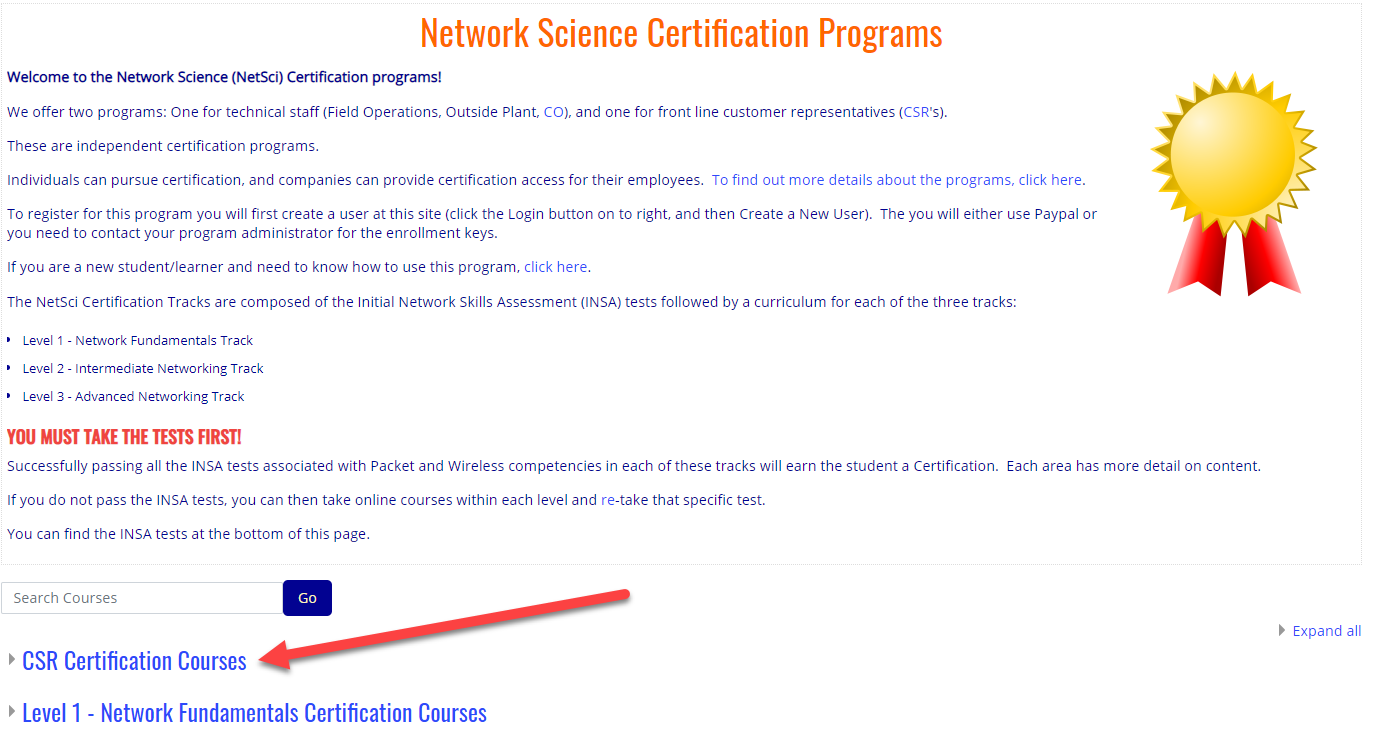
-
On the next page, you will see two courses. You will take both these classes:
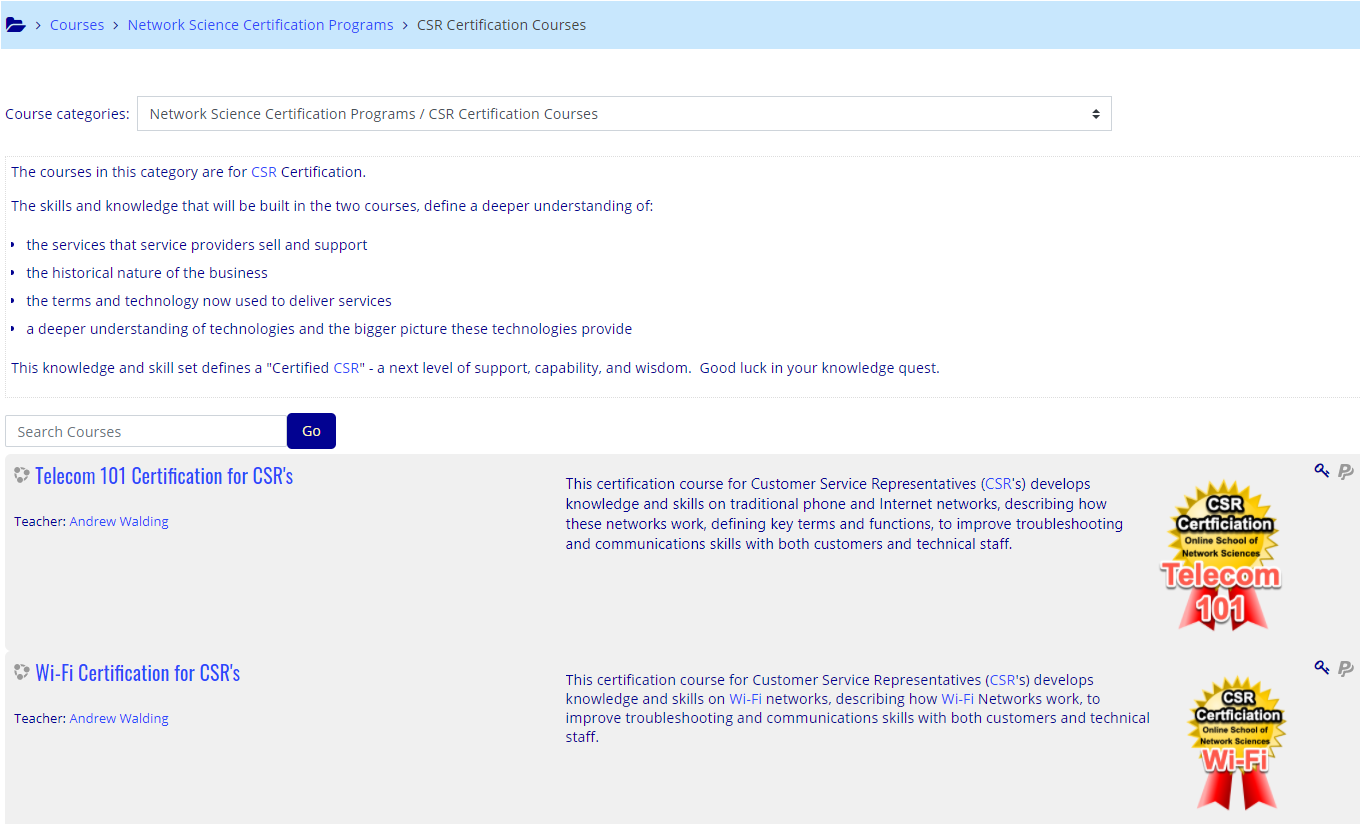
- Enter either of the classes (you will have to do both). You will be prompted to either enter an enrollment key or to use Paypal. Select the Paypal option. YOU DO NOT NEED A PAYPAL ACCOUNT. Follow the online screen instructions to pay with a credit card. When done, you will be returned to the course and you will be enrolled.
- Congratulations! You are now successfully enrolled.
You will have 30 days to complete each course.
You may watch videos as many times as you wish.
Good luck! Enjoy the courses!